Upgrading from Umbraco 8.0 to 8.1 – is it as easy as promised on Umbraco Cloud?
There is documentation here but I thought it might be a good idea to report on the reality of the upgrade. Warts & all.
Firstly, you need to clear the development pipeline, so commit or abandon all changes to the website. It may not be essential, but on the basis you want to know the root of any problem, it’s better to start from a sound base.
Secondly, it’s probably prudent to start with a non-Live environment, so if you don’t have an intermediate environment spin up a development or staging environment in Umbraco Cloud (takes 2-3 minutes). If you already have a development environment, skip the first few bits of this post.
If at any time the development environment fails to work simply remember you can always delete it & plead ignorance later on.
DEVELOPMENT ENVIRONMENT
Create development environment
If you don’t have a Development environment:
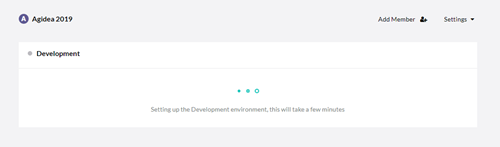
Go to backoffice
When it’s spun up click on ‘Go to backoffice’ (which will also take a couple of minutes for the first time).

Restore content
You are now in the backoffice of the development environment. If this is a new environment it will be empty so right click to the right of Content & choose ‘Restore’ - & restore from the Live environment when prompted.


So now you can browse to a new quasi-live website called development & check it works.
If you do have a Development environment
Choose to Restore from Live.
That should be enough.
UPGRADE DEVELOPMENT ENVIRONMENT
Everything OK? Flick back to the Umbraco Cloud
Minor update
Now discover that Umbraco Cloud may have made a change to web.config for the extra environment. This needs to be pushed to Live.


Upgrade Development
After the push you can choose the jaunty ‘Upgrade Available!’ link & upgrade to 8.1.0

Excitingly, the upgrade bar at the bottom should fire into life:




Browse to the Development environment & confirm that the website & backoffice work well.
Nice work, we now have a Development environment at 8.1.0 & a Live environment at 8.0.2.
Time to upgrade live
UPGRADE LIVE ENVIRONMENT
Now we’re ready to upgrade Live from 8.0.2 to 8.1.0
Upgrade Live

... hit the button ...

No problems so far … let’s do it!



Ah.
Deploy fail

Uh oh – I see a pinky red colour, is this our first problem? It is <insert frowny face here to keep the kids interested>. But wait Umbraco are all over this, they’ve got a workaround in the lower yellow bar:

OK, so go back in the development back office, poked a space onto some text on the homepage & Save & Publish (I guess this update to the database is enough to poke some hamster into climbing into a wheel or something). Try again …



Well that seems to have worked!
Success!!

Website is working & the backoffice confirms it’s now an Umbraco 8.1.0 build. Lovely. Can’t wait for the patch update to 8.1.1 tomorrow.
Now it's a simple case of pulling back to local & we're away.
CONCLUSION
As far as Umbraco upgrades go this is easy, intuitive & apart from a small hiccup pain free. File under JFDI. Takes 15 minutes to complete.

